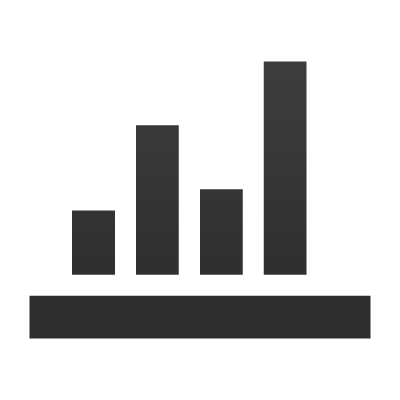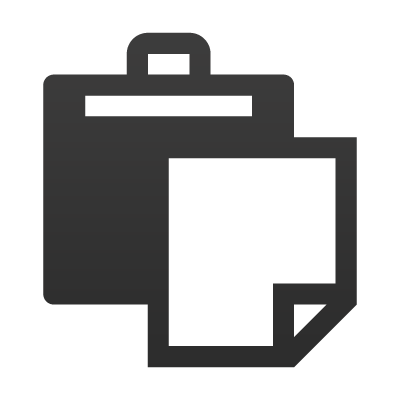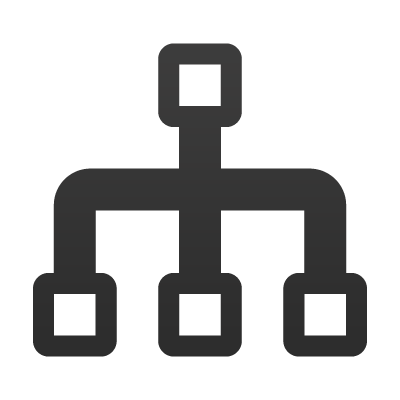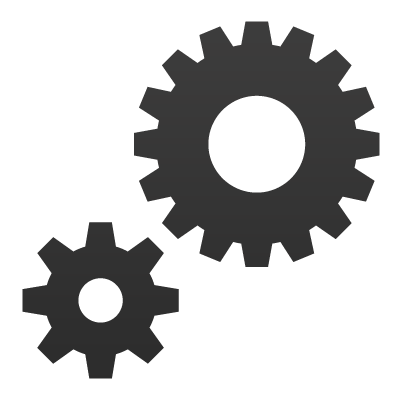|
Features of our integrated ERP solution by user
|
 |
 |
 |
 |
 |
 |
Effective, simple and integrated drill-down system that allows you to view all relevant information. Below are some examples:
- From client, supplier, product, general ledger or project files, view all relevant transactions
- From any general ledger account, display the transactions that made it fluctuate
- From your financial statements, display the transactions that generated your entries
- From a specific transaction, view the original in PDF format directly without having to open your file cabinet
- And much more!
|
✓ |
✓ |
✓ |
✓ |
✓ |
✓ |
Strategic analysis of sales, purchases, projects or other data sources with a pivot table created in Microsoft Excel:
- Custom dashboard
- Personalized analysis file
|
✓ |
✓ |
✓ |
✓ |
✓ |
✓ |
Calculation of commissions in real-time and creation of detailed reports:
- Based on the % per vendor
- Per product category
- Based on sales
- Depending on the gross profit
|
✓ |
✓ |
|
|
|
|
Connection to your transactional website:
- Ease of adaptation to your current environment
- Synchronization of databases
- Advanced security
|
✓ |
✓ |
✓ |
|
|
|
Real-time budget tracking in the general ledger for managers:
- Budget management per period for the current year and the following year
- Fast and automatic import of your budgets created in Excel
- Efficient system to manage amendments to your budgets
- Budget management per project (quantity or monetary value)
|
✓ |
✓ |
✓ |
✓ |
✓ |
✓ |
Increase your productivity to realize accounting activities on a monthly basis:
- Fast bank reconciliation, directly on the screen
- Reconciliation of debits and credits, entries in the cheque module or the general ledger
- Efficient balancing of your auxilaries
- Possibility to block an accounting period per transaction type
- Repetitive reversal and entries in the general ledger
- Simple “copy-paste” feature from Excel for month-end entries
- Entering of merchandise upon reception (accrued accounts payable)
|
✓ |
|
|
|
|
|
- Autonomous configuration of 99 financial statements formats
- Production of consolidated financial statements for several companies simultaneously
- Processing, consolidation, personalization and analysis of your financial statements with Microsoft Excel
- Response to questions raised during analysis of simplified financial statements via advanced drill-down features
|
✓ |
|
|
|
|
|
Facilitates accounting management when doing business with foreign companies:
- Management of general ledger accounts in accordance with the original foreign currency: bank account, payables, accruals and receivables
- Automatic conversion of currencies when creating financial statements
- Possibility to pay invoices with a different currency than that of the initial transaction
- Recording and tracking of accounting transactions in accordance with an unlimited number of currencies
|
✓ |
✓ |
✓ |
|
|
|
Consolidates all your companies (up to 99) in the same accounting system, thereby increasing your productivity:
- Reduction of data entry time for each company with centralized financial management
- Transferring of merchandise, in a single step, between two companies managed in the same database
- Assignment of distinct general ledger accounts in order to recognize inter-company transactions
- Management of a centralized file (the same file for more than one company) or a synchronized file (certain fields updated in a file shared by several companies)
|
✓ |
✓ |
✓ |
|
|
|
Environmentally-friendly financial company management that minimizes printing:
- Automatic creation of all ledgers in PDF format
- Fast viewing of original documents directly on the monitor, without having to open your file cabinet
- Direct payment of employees and suppliers (integrated EDI)
- Sending of pay slips, invoices and account statements by email
- Attachment of any type of document to a file via electronic link or direct scan
|
✓ |
✓ |
✓ |
✓ |
✓ |
✓ |
Centralized system for managing clients, prospects and contacts and optimizing opportunities and business relationships.
- Viewing of all quotes, back orders, billing histories, cheques issued and client sales statistics
- Client profitability analysis, directly on the screen, via efficient drill-down system
- Management of back orders (BO)
- Management of client discounts
- Management of client categories
- Management of shipping addresses
- History of quotes
- History of modifications made to a quote or a client order
- History of received cheques
- Complete sales history (current year and previous year)
- Specific terms and conditions (payment and credit level)
- CRM features (tracking of communications)
|
✓ |
✓ |
✓ |
✓ |
✓ |
|
User-friendly creation of simple or complex quotes directly in the ERP management system:
- Fast conversion of quotes into client orders, once the orders are received
- Possibility for fast creation of new products directly in the quote
- Management of discounts per product, client, special price, volume rebates, etc.
- Instant sending of quotes by email. Several printing formats available
- Tool to calculate a custom project’s profitability
- Instant access to the inventory product list
- Fast and precise creation of quotes with integrated price lists
- Management of special prices per client
- Management of various quote and history versions
|
|
✓ |
✓ |
✓ |
✓ |
|
Multiple invoicing methods for your company’s activities:
- Direct invoicing
- Invoicing from a client order
- Invoicing from delivery slips
- Recurring invoicing
- Progressive invoicing
|
✓ |
✓ |
✓ |
✓ |
✓ |
✓ |
- Choice of work language by default (French and English)
- Description in three languages of products available to facilitate management of sales abroad
|
✓ |
✓ |
✓ |
✓ |
✓ |
|
Multiple invoicing methods for your company’s activities:
- Direct invoicing
- Invoicing from a client order
- Invoicing from delivery slips
- Recurring invoicing
- Progressive invoicing
|
✓ |
✓ |
✓ |
✓ |
✓ |
|
Comprehensive management of pending projects to calculate profits:
- Management of forecasted budgets, in quantity or in dollars, per item (cost type and consolidation)
- Engagement management
- Tracking of equipment deliveries
- Tracking of purchase orders for a given project
- Tracling of pending projects
- Progressive invoicing
Timesheet invoicing: detailed or summary, real-time or fixed
- Management of points of sale
- Management of customer deposits
Repairs and service calls
- Service call management
- Management of maintenance and repairs performed under warranty, including supplier claims
- Job card management
|
✓ |
✓ |
✓ |
✓ |
|
|
- Service call management
- Management of maintenance and repairs performed under warranty, including supplier claims
- Job card management
|
|
|
|
✓ |
✓ |
|
Centralization of all informational data and accounting activities related to your suppliers:
- CRM features (tracking of communications)
- Access to received and pending (non-received) orders
- Management of discounts (volume and payment)
- Management of specific terms and conditions
- Management of prices per supplier (price list)
- Purchase history (current year and previous year)
- Invoicing history
- History of reception of all products delivered by a given supplier
- Viewing of the list of products related to a given supplier
- Fast viewing of all cheques issued by a supplier
- Payment by direct deposit (EDI)
|
✓ |
✓ |
✓ |
✓ |
✓ |
|
Optimal management of all acquisition, warehousing and product/service distribution processes:
- Management of dates required by clients
- Management of supplier shipping deadlines per product
- Management of custom and transportation fees (land cost)
- Management of various purchase order authorization processes
- Accounting management of procurement, inventory and distribution of assemblies and kits
- Repairs management
- Suggested purchase according to the minimum/maximum per warehouse
- Suggested serial purchase according to the “just in time” customer orders
- Purchase by requisition, including an approval process
- Automatic conversion of customer orders into purchase orders
|
✓ |
|
✓ |
✓ |
✓ |
|
Complete and reliable delivery slip management system:
- Partial delivery
- Full delivery
- Return of merchandise
- Delivery to different addresses (including or excluding the client’s address)
- Tracking of delivery slips
- Back order management
- Advanced features for multiple deliveries (multi-delivery)
|
|
✓ |
✓ |
✓ |
|
|
Integrated management of all accounting options and product information:
- Product description in three languages
- Complete purchasing and sales statistics
- Multiple price levels
- Accountable cost can be calculated by average cost, first in, first out (fifo)
- Most recent price per product
- Price list per supplier
- Purchase history per supplier
- Client sales history
- Purchase discount management
- Client discount management
- Environmental fee management in accordance with Quebec regulation
- Management of parts and labour warranties per product and per supplier
- Management of an unlimited number of suppliers per product
- Automatic calculation of the average shipping date of a product
- Multi-unit management: infinite unit measurement conversion (purchasing or sales) in the product inventory unit (quantity or price)
|
✓ |
✓ |
✓ |
✓ |
✓ |
|
- Levels of management of various prices in accordance with the client (batch price change)
- Permanent or regular inventory as needed
- Serial number management
- Custom label printing
- Access to a wireless interface (Pocket PC)
- Efficient inventory counts
- Instant online warehouse transfer or by requisition
- Back order (BO) management processes during inter-warehouse transactions
- Autonomy and flexibility to create or manage one or several warehouses
- Information on stock movement within or between warehouses
- Stock breakdown per warehouse, even if the warehouse is in a different division or another company
- During a transaction, the chosen warehouse will specify from which location the quantity will be deducted
|
✓ |
✓ |
✓ |
|
✓ |
|
Strict management of consignment merchandise at your clients’ facilities:
- Tracking of merchandise upon release from consignment stock
- Return of non-used consignment merchandise
- Management separated from the rest of your inventory
- Specific management for each client
|
✓ |
✓ |
✓ |
|
|
|
- Fixed kits: selection of a certain number of components to manufacture a finished product that will be shipped and removed from your inventory
- Variable kits: allow you to group together a variable number of components during the sale by giving them a single price, but without modifying the sales per component
- BOM (Bill of material)
- Fixed: receipt of fixed manufacturing
- Variable: for manufacturing that varies depending on the needs of your clients
- Product configurator: to generate a finished product whose name is created by answering questions that you configure without assistance
|
✓ |
✓ |
✓ |
|
|
|
- Fast export of your tables or search results in Microsoft Excel
- ODBC (Open Database Connectivity) link with database
- Reliable and automatic table export towards SQL database
- Starting data import in a safe environment
- Data migration possible towards transactional websites, payroll software, electronic key punches
|
✓ |
✓ |
✓ |
✓ |
✓ |
✓ |
- Strict management of access codes to your database depending on the role of each user
- Stringent control of database content by granting specific authorization rights per user
|
✓ |
✓ |
✓ |
✓ |
✓ |
✓ |
Complete features to manage payroll:
- Advanced modules: Electronic payment EDI
- Comprehensive management of timesheets (time-tracking)
|
✓ |
|
|
|
|
✓ |

 Proper financial management of invoices, orders and cost estimates contributes to a company’s success as it links it to its clients. As these activities have a direct impact on customer satisfaction, it’s essential to have an erp solution that can strictly follow the sales and invoicing processes.
Proper financial management of invoices, orders and cost estimates contributes to a company’s success as it links it to its clients. As these activities have a direct impact on customer satisfaction, it’s essential to have an erp solution that can strictly follow the sales and invoicing processes.


 Follow
Follow